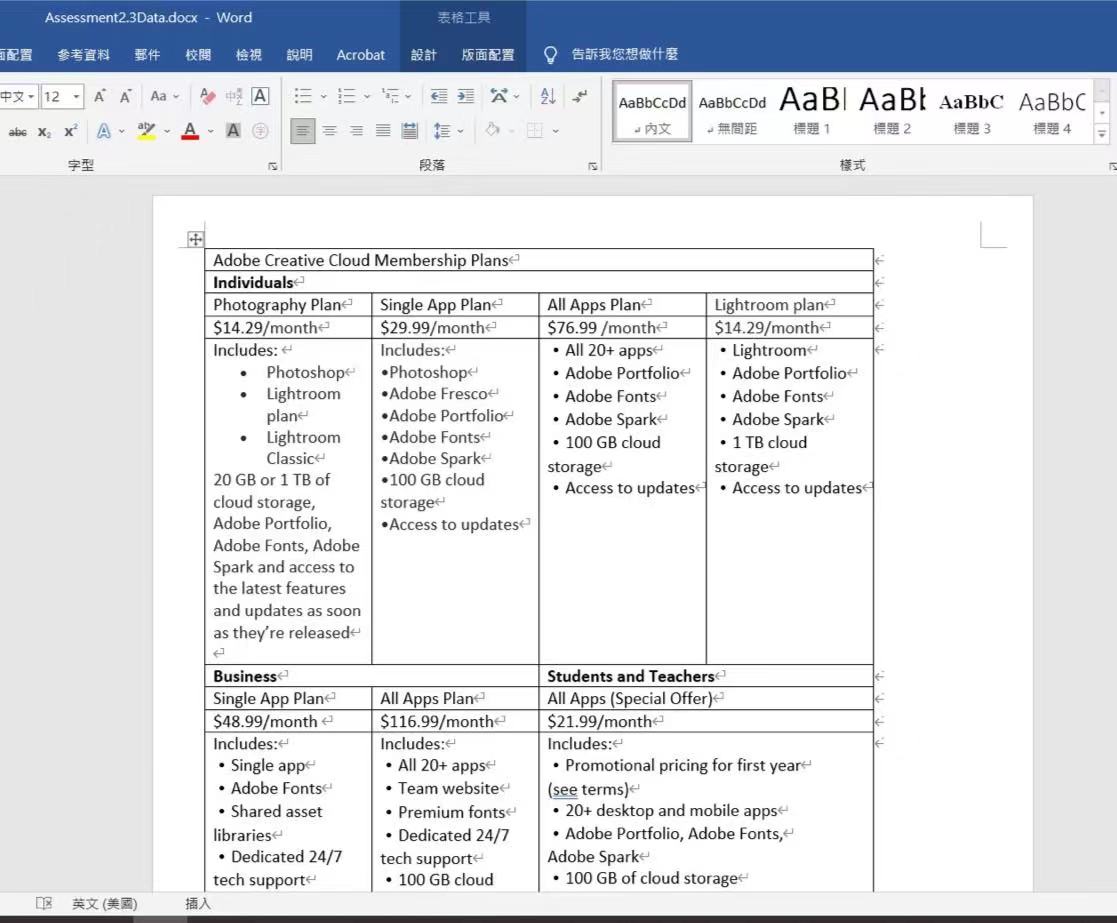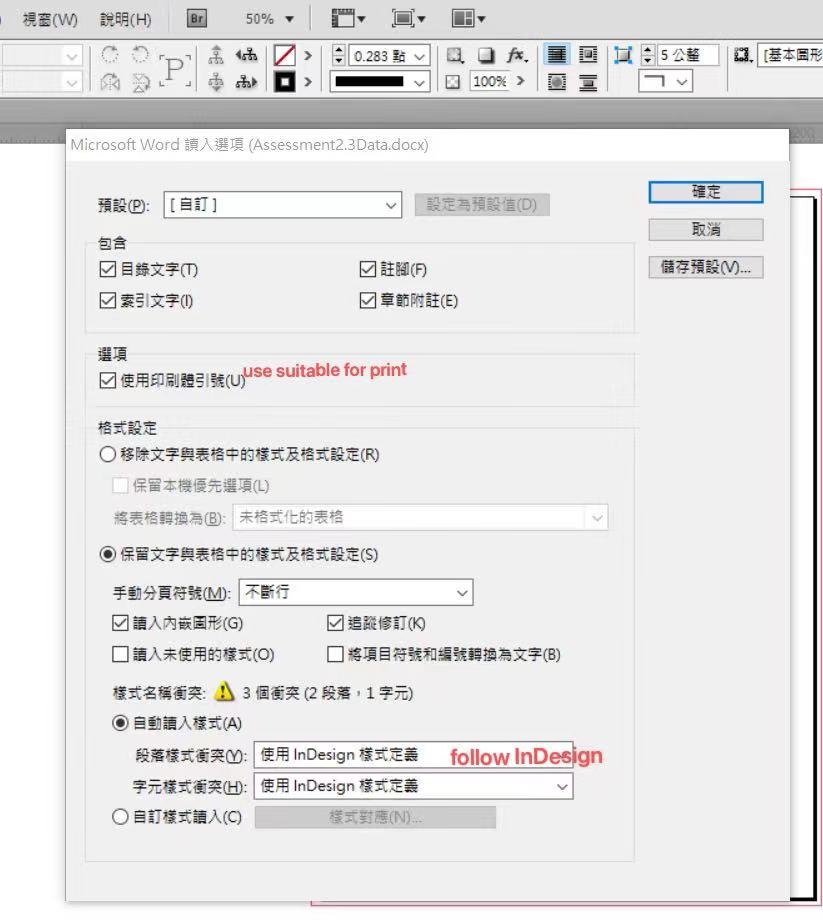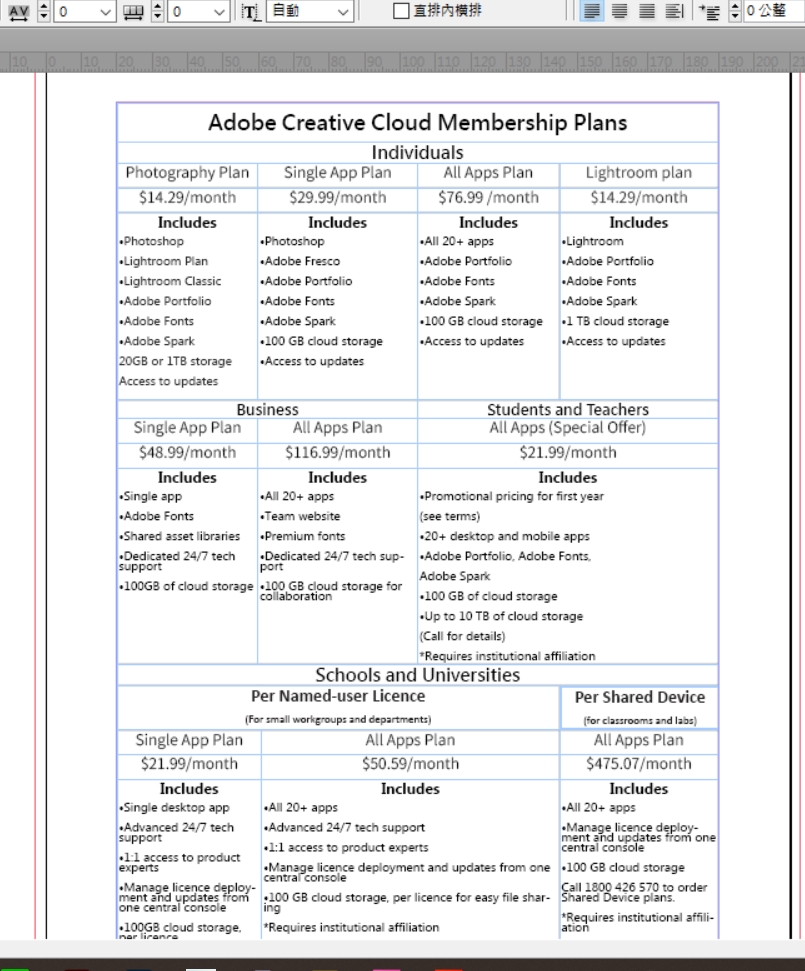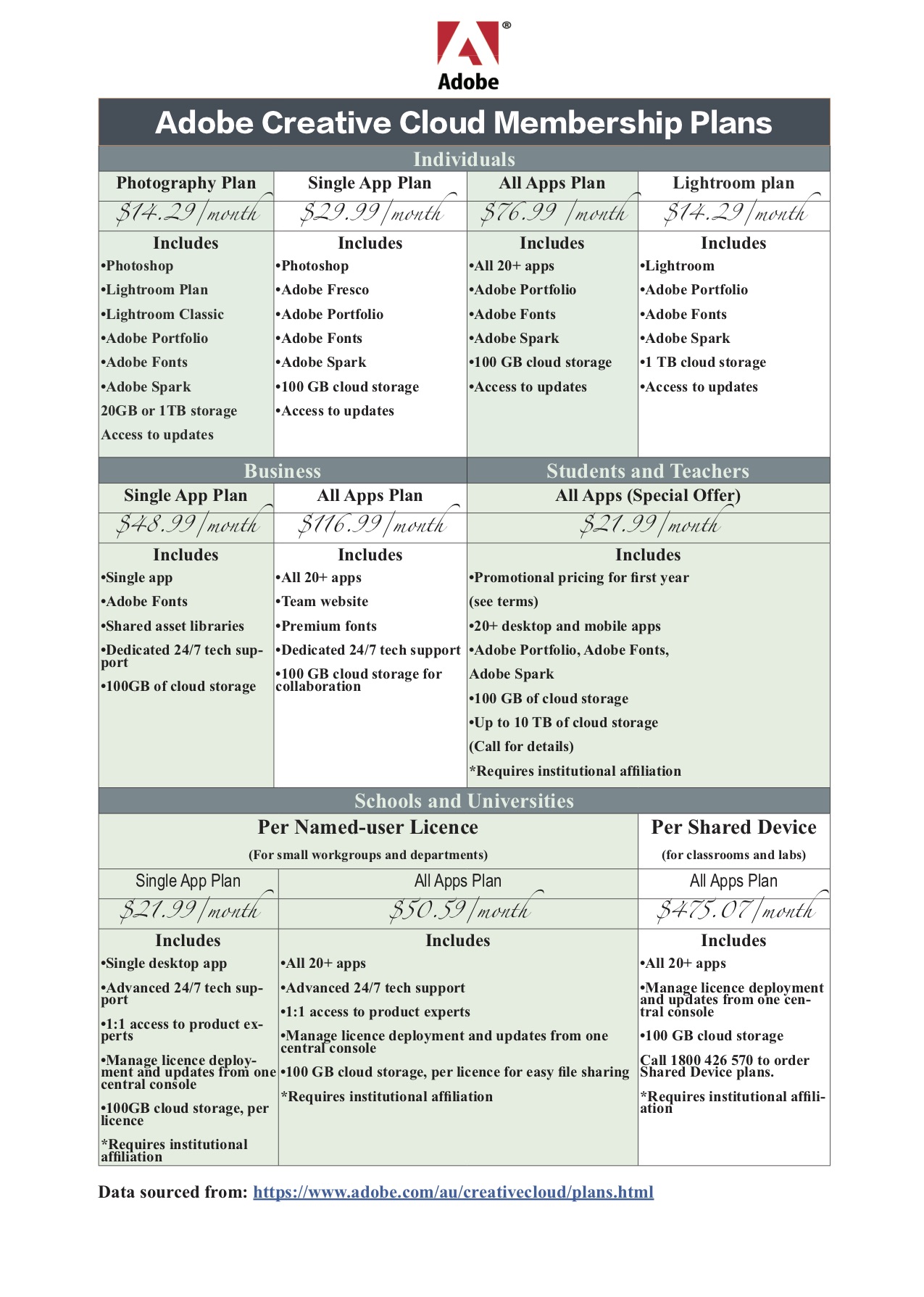
Data & Table Rationale
I created a Microsoft Word document, insert table, and selected each item in the given data document, transferred all relevant data, made a logical table that prepared to use. I opened a new Adobe InDesign, according to the request, A4 format, and I clicked File-Place, imported the Word document Table, my font and type setting were not be changed.
I kept the interval number to make my content more organized. A margin could limit the edge. The font that I used in Word document, it cannot be the same when it approached the InDesign because I forgot to download font, so I decided to change them all by using the font that what my laptop have.
My typography and kerning did not change much in InDesign, I don t have to waste much time to fix them.
I chose the generally regular font for a clear display. Lantinghei Sc for big title, size 17pt with heavy. The classification subheading that needs to be displayed goes with the Times New Roman, 14pt bold. Plans’ title still use Time New Roman, but size 12pt, bold. The price I did not set bold because I want it to be different, so I chose a not normal style font called Zapfino, regular for 10pt. All comment I used Time New Roman, 10pt for bold. (Basically all bold imported, I changed the big title and price without bold in other word)
Go to Table-cell Options, cell full colours, Depth of hidden blue using for headings, Cyan and white using for bottom background.
I downloaded the classical Adobe logo and imported into the file.
Save and Packaged according to the request. Go to File-export as .jpeg format, use for ePortfolio.
The reason I designed in this way is to make it simple and understandable, used the most intuitive typesetting, formal, but clearly show each price. I don't want to use tedious colours and typography, instead, I think it should use a simple cold colour scheme, I finally chose dark blue as the title background colour, cyan and white cross-display showed data, although some of the data regular places are narrow, but the interval number will avoid audience certain visual loss.
Process